How to setup fingerprint lock on hp laptop | vetechno
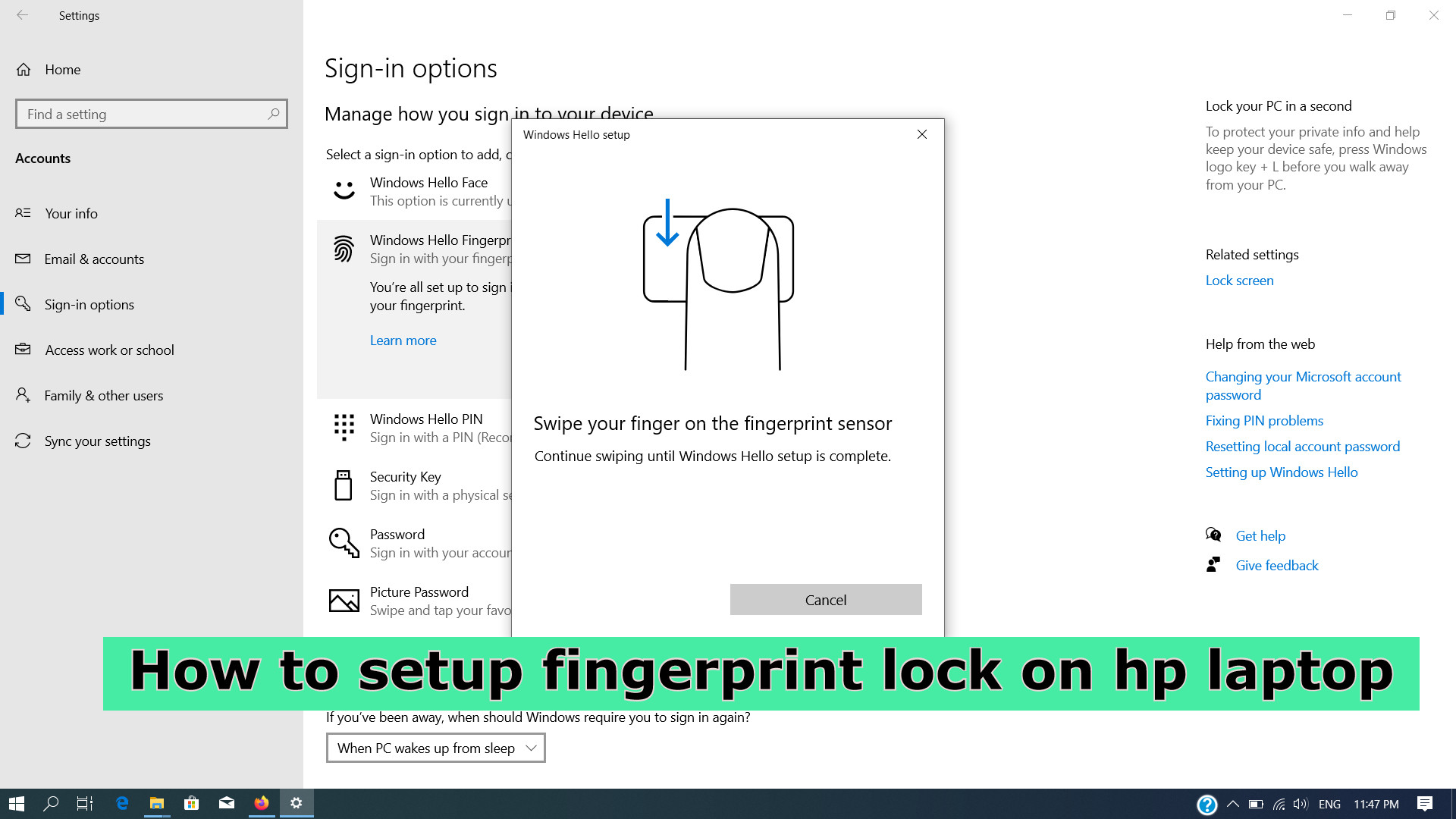 |
How to setup fingerprint lock on hp laptop |
Hello, viewers in this article I have explained to you how to set up/enable fingerprint lock on HP laptop.
What is a Fingerprint Reader/sensor?
The Fingerprint Reader/sensor is a security feature that adds another significant layer of protection to your PC. It won’t prevent your laptop from being stolen, but it can protect your sensitive business or personal information from being accessed by unauthorized persons - whether when your laptop is stolen or just when it happens to be available to another person.
Where is the fingerprint sensor on my HP laptop?
Unfortunately, not all PC comes with this feature. If your laptop is implemented with a fingerprint Reader/sensor, you will find that information stated in the specs for the laptop. You will also see the fingerprint Reader/sensor, a small square metallic scanner, usually located below the keyboard.
How to activate the fingerprint sensor on HP laptop Windows 10?
Step1. In Windows Laptop, search for fingerprint Sign-in options.
Step2. On the sign-in option windows, select Windows Hello Fingerprint, and then click Set up
Step3. On the Windows Hello welcome screen, click Get started. If a window displays indicating you to verify your identity, type the requested credentials.
Step4. Make sure your fingers are clean and dry. When prompted, press and lift only one finger on the fingerprint sensor.
Step5. Follow the on-screen prompts and move your finger in a straight line without turning it sidewards. This helps the sensor to register your fingerprint completely.
Step6. Click on a Setup PIN when prompted. The PIN is your backup if fingerprint recognition is not available.
Step7. Click on close button to exit the Windows Hello setup window.
Finally, your fingerprint reader is activated, and you can use your fingerprint to sign in to your laptop.
How to install fingerprint driver on HP windows Laptop
All HP drivers are available on their official website only you have to do is put you serial number and they will identify you product. Based on that they will list all latest drivers.
Click here to download hp driver
On the same way you can download for Dell, Lenovo, Acer, ideapad, thinkpad, etc.
Go to search engine and type lenovo driver update assistant. Like that search for dell driver update assistant
Below I have also created a practical video on How to setup fingerprint lock on hp laptop and how to install fingerprint driver on HP laptop.
Source:- YouTube video
Happy learning !!!!!


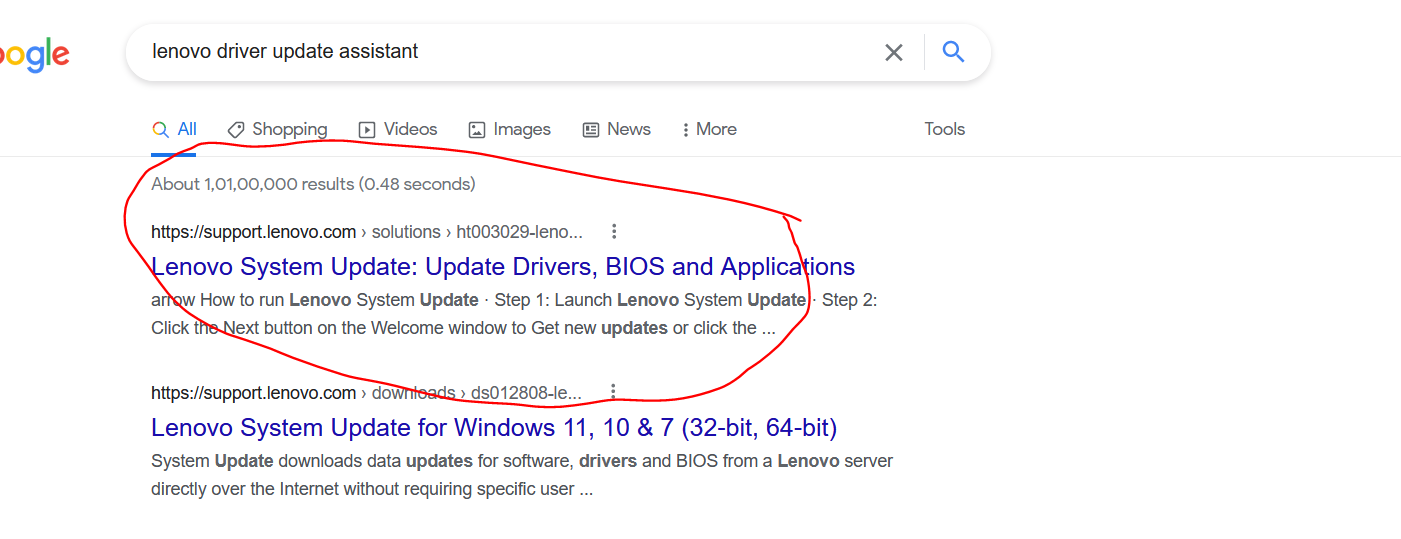



Comments
Post a Comment