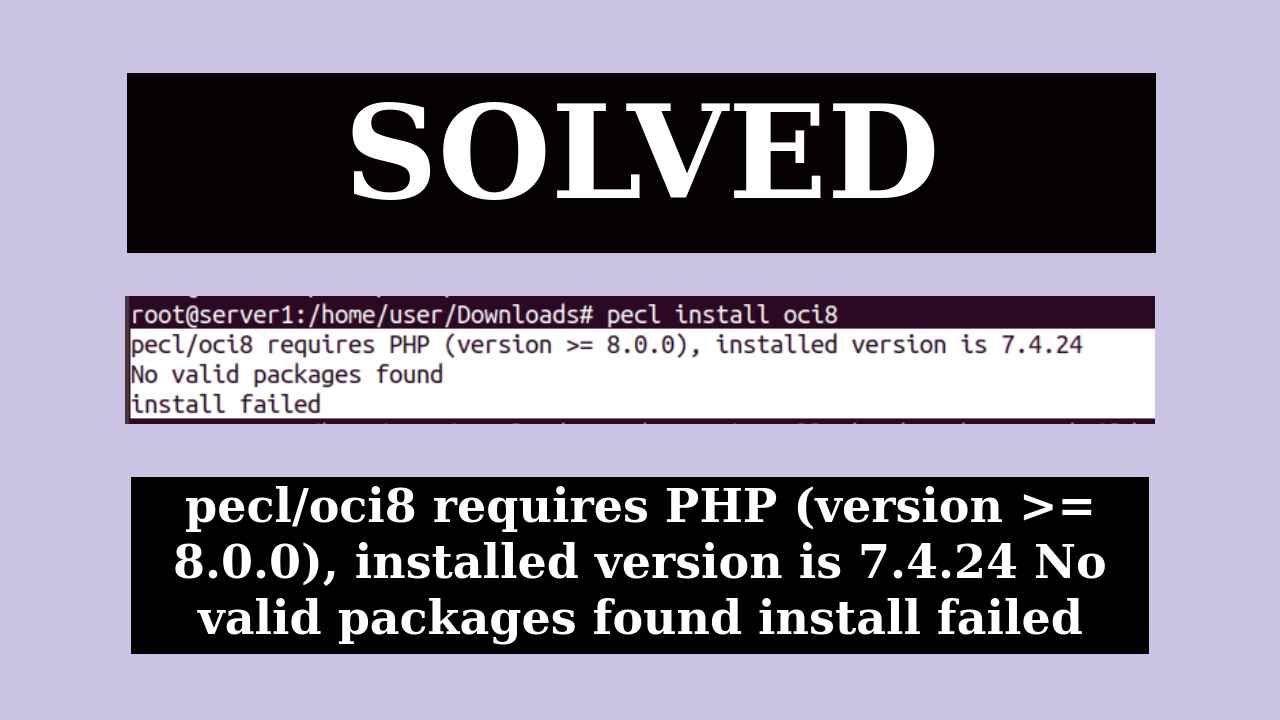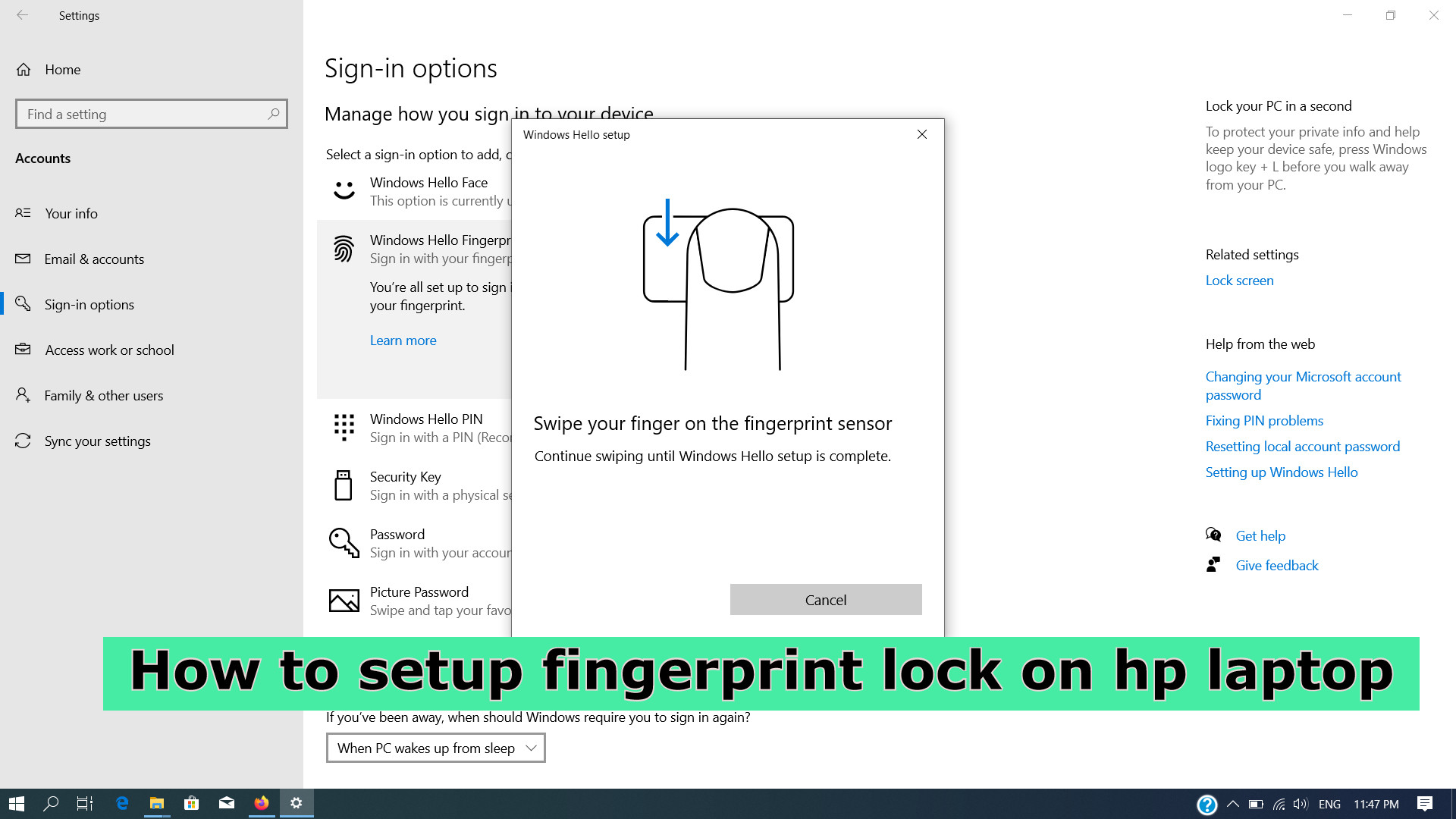How to Install RabbitMQ Server on Ubuntu 20.04 & 18.04 LTS | vetechno

How to Install RabbitMQ Server on Ubuntu 20.04 LTS RabbitMQ is one of the most popular open-source message broker software. RabbitMQ is a lightweight application/software available for most popular operating systems like Ubuntu, windows. It implements the Advanced Message Queuing Protocol ( AMQP ) and Streaming Text Oriented Messaging Protocol, Message Queuing Telemetry Transport, and other protocols via Plugins. RabbitMQ supports multiple messaging protocols. To meet high-scale, high-availability requirements, RabbitMQ can be easily deployed in distributed and federated configurations. RabbitMQ is written in the Erlang programming language, it offers support for client interfaces and libraries for all major programming languages including NodeJS, Python, PHP, Java, etc. RabbitMQ is a message-queuing / message-broker software that is used for sending and receiving messages between distributed systems, applications, and services. In this tutorial we will help you to install RabbitMQ ser...