How to install and setup Nord VPN on Ubuntu 20.04 LTS | vetechno
Hey readers, In this post I am sharing the steps on how to install Nord VPN on Ubuntu 18.04 and Ubuntu 20.04 LTS. Nord VPN is one of the best VPN that I have ever seen.
It protect yourself and your data online. You can securely access apps, websites, entertainment, and more. When you connect with Nord VPN and surf the internet, it encrypt the connection between you and server that you access.
It protect yourself and your data online. You can securely access apps, websites, entertainment, and more. When you connect with Nord VPN and surf the internet, it encrypt the connection between you and server that you access.
Nord VPN hides your location, device type, IP address, browsing history and many more, so that no one track you down in the worldwide. This VPN helps you reclaim your privacy. It has as of now 5240 Nord VPN servers in 60 countries worldwide.
It can installed on multiple platform like:- MacOS, Windows, Android, IOS, Linux, Chrome, Firefox, Android TV and others.
Also Read:- How do I install FortiClient VPN on Ubuntu 20.04 LTS?
Also Read:- Download OkayFreedom VPN - free - latest version (2021)
Nord VPN celebrating as VPN Awareness month and they are providing Save 69% on our 2-year plan – only $3.67/mo! + get 3 months free. If you are not satisfied by their product they provide 30-day money-back guarantee. Click here for more details.

* Get the security you need and so much more
It can installed on multiple platform like:- MacOS, Windows, Android, IOS, Linux, Chrome, Firefox, Android TV and others.
Also Read:- How do I install FortiClient VPN on Ubuntu 20.04 LTS?
Also Read:- Download OkayFreedom VPN - free - latest version (2021)
Nord VPN celebrating as VPN Awareness month and they are providing Save 69% on our 2-year plan – only $3.67/mo! + get 3 months free. If you are not satisfied by their product they provide 30-day money-back guarantee. Click here for more details.

* Get the security you need and so much more
* 5240 ultra-fast servers
* Verified no-logs policy
* Unlimited speed and bandwidth
* Secure 6 devices at once
* Live chat support 24/7
 |
| Image source :- https://nordvpn.com/features/ |
Below I'm giving simple steps to install and setup Nord VPN on Ubuntu 20.04 LTS.
Prerequisite
1. Sudo Privileges / sudo access
2. Nord VPN Account
Step1. Update your Ubuntu Machine.
[root@localhost user]# apt updateStep2. Now Get the Nord VPN repo setup .deb package. For latest .deb package click here Step3. Install the Nord VPN repository Open the terminal and run the following:
Step4. Update the apt-get package list by following commandStep5. Install Nord VPN
Step1. Open Terminal and type :- nordvpn login Then enter your Nord VPN Credentials
[root@localhost user]# wget https://repo.nordvpn.com/deb/nordvpn/debian/pool/main/nordvpn-release_1.0.0_all.deb
[root@localhost user]# sudo dpkg -i nordvpn-release_1.0.0_all.deb
Step4. Update the apt-get package list by following command
[root@localhost user]# sudo apt update[root@localhost user]# sudo apt install nordvpn
How to connect with Nord VPN on Ubuntu 20.04 LTS.
Step1. Open Terminal and type :- nordvpn login Then enter your Nord VPN Credentials[root@localhost user]# nordvpn login
Please enter your login details.
Email: vetechno@gmail.com Password: *************
Welcome to NordVPN! You can connect to VPN by using 'nordvpn connect'.[root@localhost user]# nordvpn connect
Connecting to United States #8748 (us8748.nordvpn.com)
You are connected to United States #8748 (us8748.nordvpn.com)!To allow other users to use the application run 'usermod -aG nordvpn otheruser'. If you need help using the app, use the command 'nordvpn --help'.
How to disconnect NordVPN on Ubuntu 20.04 LTS.
[root@localhost user]# nordvpn disconnect
You are disconnected from NordVPN.Conclusion :
Congratulation you have successfully installed NordVPN on Ubuntu 20.04 and Ubuntu 18.04 LTS. Please let us know if your are facing any kind of difficulties while installing.
Also Read:- How do I install FortiClient VPN on Ubuntu 20.04 LTS?
Also Read:- Download OkayFreedom VPN - free - latest version (2021)
Also Read:- How do I install FortiClient VPN on Ubuntu 20.04 LTS?
Also Read:- Download OkayFreedom VPN - free - latest version (2021)




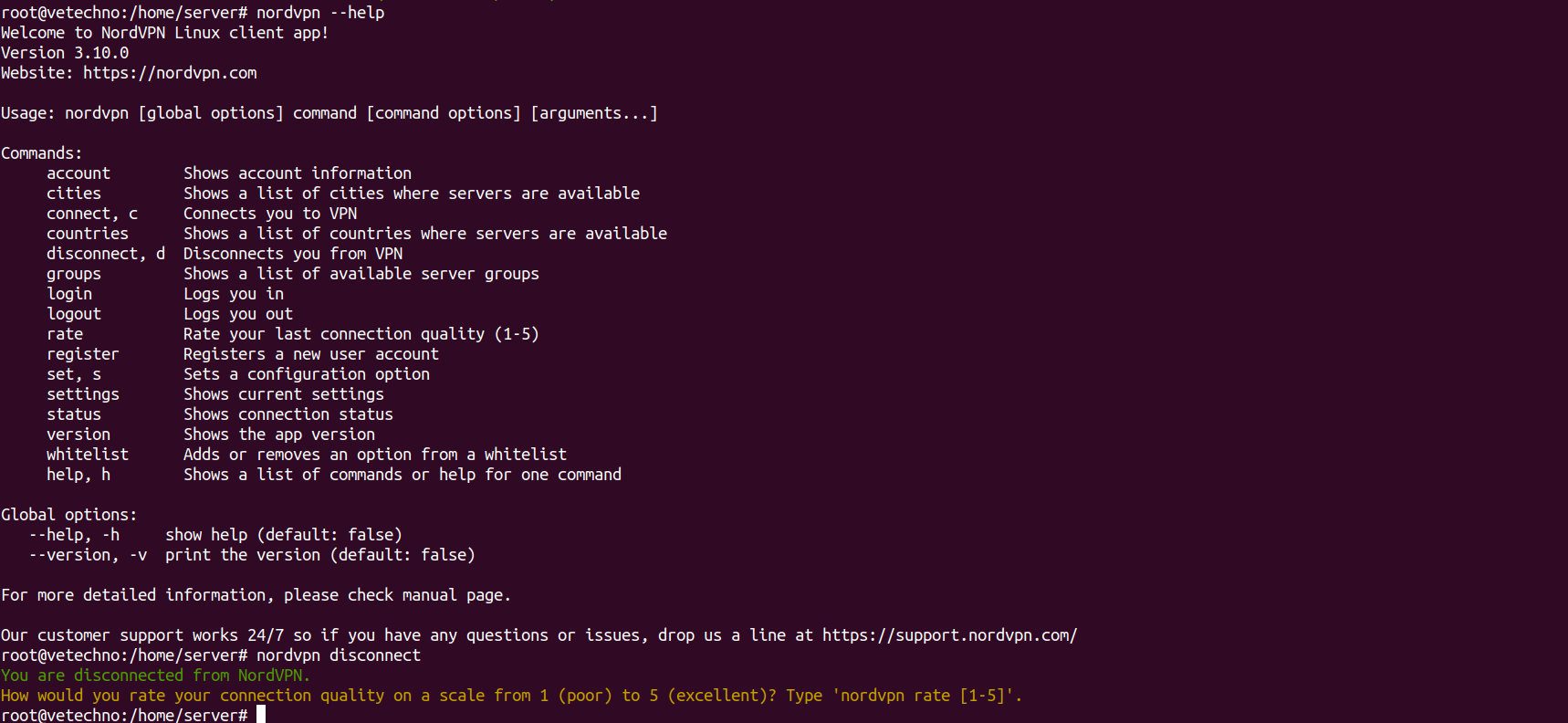



Comments
Post a Comment