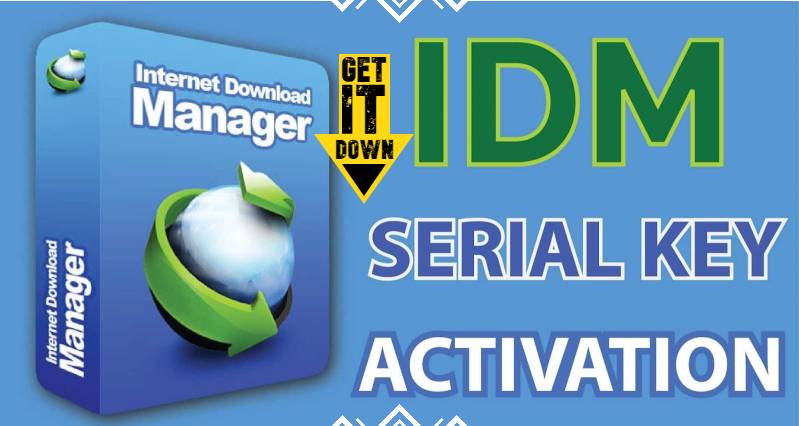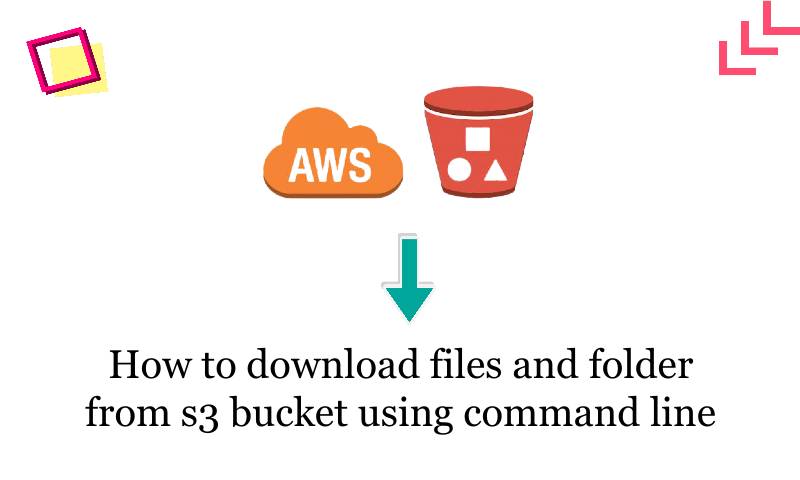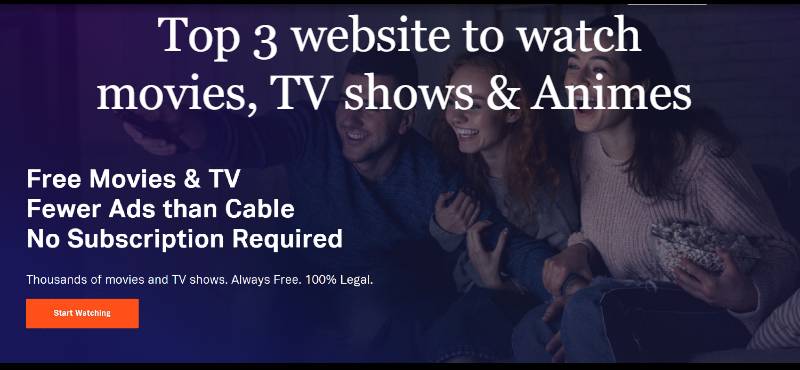How to install Cisco Anyconnect VPN on Ubuntu 18.04 and Ubuntu 20.04 LTS

How to install Cisco Anyconnect VPN on Ubuntu 20.04 LTS Cisco AnyConnect VPN is software that allows remote users and employees to securely connect to a Cisco VPN gateway running in an enterprise environment. Cisco AnyConnect Secure Mobility Client connects to a Cisco SSL VPN server and if authentication is approved, the connected users and employees are granted access to internal resources. Also Read * How to install Brave Browser on Ubuntu 20.04 LTS * How to Install uTorrent on Ubuntu 18.04 and Ubuntu 20.04 LTS * How to install Forticlient VPN on Ubuntu 22.04 AnyConnect client for Linux, Windows, and macOS is available on the Downloads page In this tutorial, we will install Cisco Anyconnect VPN on Ubuntu 20.04 LTS Prerequisites 1. Ubuntu 18.04 / 20.04 LTS 2. Sudo / root permission 3. Cisco AnyConnect .deb file 4. Internet How to install Cisco Anyconnect VPN on Ubuntu 18.04 and Ubuntu 20.04 LTS Step1. Update your Ubuntu System. vikash@vetechno: ~$ sudo apt update S...